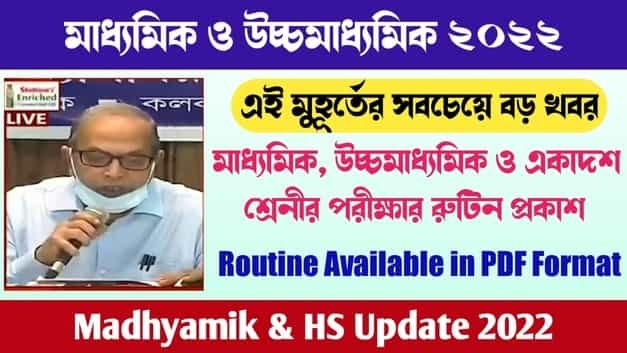Class 12 Computer Application Syllabus West Bengal Board Pdf Download | WBCHSE Class 12 Computer Application Chapters

class 12 computer application syllabus class 12 computer application syllabus 2022, class 12 computer application syllabus topic wise,class 12 computer application syllabus west bengal board, class 12 computer application syllabus xii, computer application syllabus for class 12 wbchse, modern computer application class 12 syllabus, west bengal board class 12 computer application syllabus
After finishing this course, students will have a complete knowledge of all instructions and signals pertaining to manuscripts and draught changes. Correspondence will be provided to the students (both business and official). This course also covers how the fundamentals of computer use in the office, including Excel and PowerPoint, as well as Internet search and email management, among other topics.
Detailed Syllabus
A. Logic Gate and Combination Circuits(15 marks)
◆Logic Gates : OR, AND, NOT, XOR, X-NOR Gates
◆Universal Gates : NAND and NOR Gate
◆Basic gates using Universal Gates
◆Two Level Circuits
◆Combinational Circuits:
➤Half Adder & Full Adder (definition and representation)
➤Full Adder using Half Adders only
➤Half Subtractor & Full Subtractor (definition and representation)
➤4 bit Adder and Subtractor Circuit
➤Multiplexer (4×1) and De-multiplexer (1×4)
➤Decoder (Maximum 3 bits), and Encoder (Decimal to Binary, Octal to Binary)
Networking(20 Marks)
◆Introduction to Networking (Definition, Advantage, Disadvantage, Application)
➤ Analogue and Digital Communication
➤ Modes of Communication : Simplex, Half Duplex and Full Duplex Communication
➤ Types of Network – LAN, MAN, WAN
➤ Network Architecture : Client Server & Peer-to-Peer Networks
➤ Serial and Parallel Communication
➤ Bandwidth, Channel Capacity, Baud
➤Synchronous and Asynchronous Transmission Modes
➤ Baseband and Broadband Networks
◆Components of a Network
➤ Servers (File server, Communication Server, Print Server) and Workstation
➤ NIC
➤ Guided Media
▪ Cables – UTP, STP, Co-axial, Fibre Optic
➤ Unguided Media
▪ Infrared, Radio & Microwave Communication, Satellite
➤ Network Operating System – Characteristics
◆Network Topologies
➤ Bus
➤ Rind
➤ Star
◆Network Connecting Devices
➤ Hub
➤ Repeater
➤ Bridge
➤ Switch
➤ Router
➤ Gateways
◆LAN Protocols
➤ Ethernet (CSMA / CD) and Token Ring Protocol
◆Switching Technique
➤ Circuit, Message and Packet Switching
◆Use of MODEM
◆TCP / IP Protocols
➤TCP, IP, UDP, FTP, HTTP, TELNET
◆IP Addressing
➤ Class A, Class B, Class C IP address
◆Domain Name System
◆ URL
◆ Introduction to Internet
➤ Basic requirement for connecting to the Internet, ISP
➤ Services provided by Internet : www, browser, e-mail, search engine, social networking
➤ Networking Security – Computer Virus, Concept of Firewall, Password
◆ HTML
➤Basic Page Design, Using Ordered and Unordered Lists, Using Image, Hyperlinking,
Using Tables
C. Database Management System (15 marks)
◆ Introduction of Database :
➤ Definition of Database
➤ Advantage and disadvantages of DBMS
➤ Database Languages (DDL, DML, DCL)
➤ Data Dictionary, Metadata
➤ Database Schema and Instance
➤ DBMS and its components
➤ Various Data Models – ER Model, Hierarchical Model, Network Model, Relational
Model (only concepts)
➤ Different Database Users
➤ Functions of DBA
◆ Relational Model
➤ Concept of Relation, Topple, Attribute, Domain, Degree, Cardinality
➤ Concept of Keys – Key, Super Key, Candidate Key, Primary Key, Alternate Key
➤ Concept of Relationships – 1:1, 1:N, N:M relationships
➤ Database Constraints – Equity Integrity Constraint, Domain Constraint, Referential
Integrity Constraint and Concept of Foreign Key
◆ Relational Algebra
➤ Selection Operation
➤ Projection Operation
➤ Set Operation
➤ Cartesian Product
➤ Natural Join Operation
◆SQL
➤ Simple SELECT Queries (SELECT, FROM, WHERE, DISTINCT, AND, OR, IN, NOT IN, BETWEEN, LIKE, ORDER BY)
D. Introduction to Spread Sheet:
(MS Office 2007 or compatible) (10 marks)
◆ Introduction to Excel
◆ Concept of Workbook, Worksheet, Row, Column, Cell
◆ Creating Opening, Editing, Saving a Workbook
◆ Changing Row and Column widths
◆ Formatting cells
◆ Different data types in Excel
◆ Entering labels and values
◆ Use of following inbuilt functions only – SUM, PRODUCT, AVERAGE, MAX, MIN, ROUND, COUNT, COUNTIF, IF, AND, OR, NOT, DATE, TIME, NOW, CONCATENATE, UPPER, LOWER
◆ Copying Cells :- Relative, Absolute and Mixed Referencing
◆ Making calculations and re-calculations
◆ Auto fill, Fill with series
◆ Conditional Formatting
◆ Sorting and Filtering Data (use of Auto Filter)
◆ Goal Seek
◆ Hiding Rows and Columns
◆ Use of Macros
◆ Creating Line Diagrams, Pie Charts, Bar Graphs
E. Using MS Access (MS Office 2007 or compatible)(10 marks)
◆ Introduction to Access
◆ Table creating using Design View and Wizard
◆ Different data types in Access
◆ Manipulation of data using Access facilities – Inserting, Updating, Deleting data
◆ Creating Relationships between Tables
◆ Form creation using Wizard, Auto Form
◆ Query generation using Design View
◆ Report generation using Wizard, Auto Report
E. Practical(30 marks)
▪ Using MS Excel and Access (10 marks)
▪ Web Page design using HTML (5 marks)
▪ Project Work (two projects) (10 marks)
◆ Suggestive Topics:
➤ Application of Excel:
· Using Excel creation of Mark Sheet, Balance Sheet, Monthly / Yearly Expenditure, Reports
➤ Web page designing using HTML (minimum 5 linked pages)
· Travel and Tourism
· Festivals
· Book Catalogue
· Pollution and pollution control
▪ Viva Voce (5 marks)
Computer Applications Suggestions 2022
HS Computer Application Suggestion 2022 –Logic gate and Combinational Circuits

HS Computer Application Suggestion 2022 –Database Management System








HS Computer Application Suggestion 2022 –Networking








HS Computer Application Suggestion 2022 –Microsoft Access 2007








HS Computer Application Suggestion 2022 –Microsoft Excel 2007