Study with genius
(How to install python in my laptop)
Looking for Python with a different OS? Python for Windows, Linux/UNIX, Mac OS X, Other
Want to help test development versions of Python? Prereleases, Docker images
You can install Python on any operating system such as Windows, Mac OS X, Linux/Unix and others. How to install python in my laptop
To install the Python on your operating system, go to this link: https://www.python.org/downloads/. You will see a screen like this.
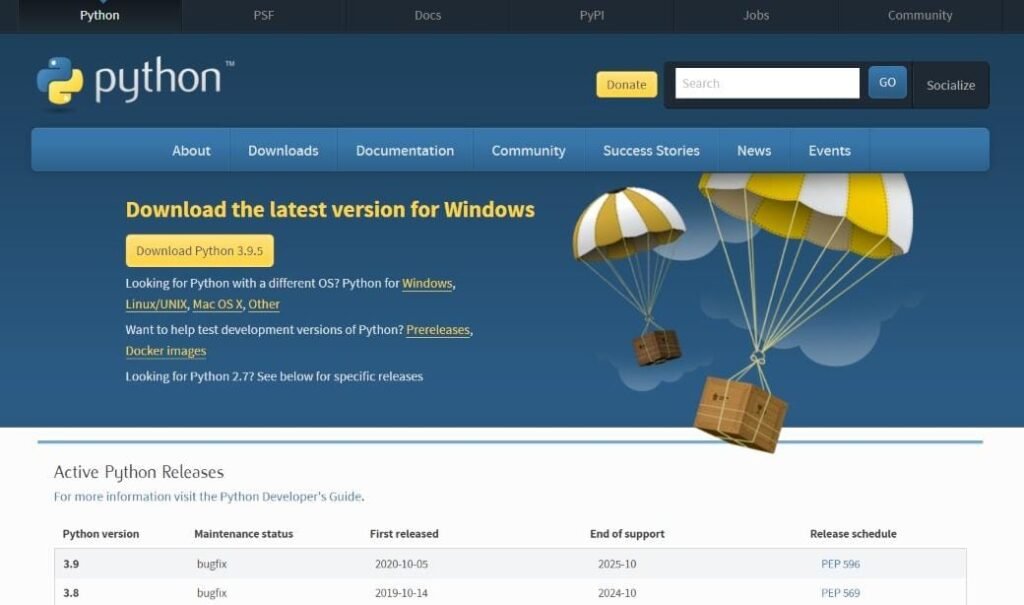
STEP 1 : Download Python Executable Installer
Select a link to download either the Windows x86-64 executable installer or Windows x86 executable installer.
STEP 2 : Run Executable Installer
1. Run the Python Installer once downloaded.
2. Make sure you select the Install launcher for all users and Add Python 3.7 to PATH checkboxes. The latter places the interpreter in the execution path. For older versions of Python that do not support.
3. Select Install Now – the recommended installation options.
How to install python in my laptop
Add C &C++
Yaa We will Upload Soon. Stay Tuned With Us