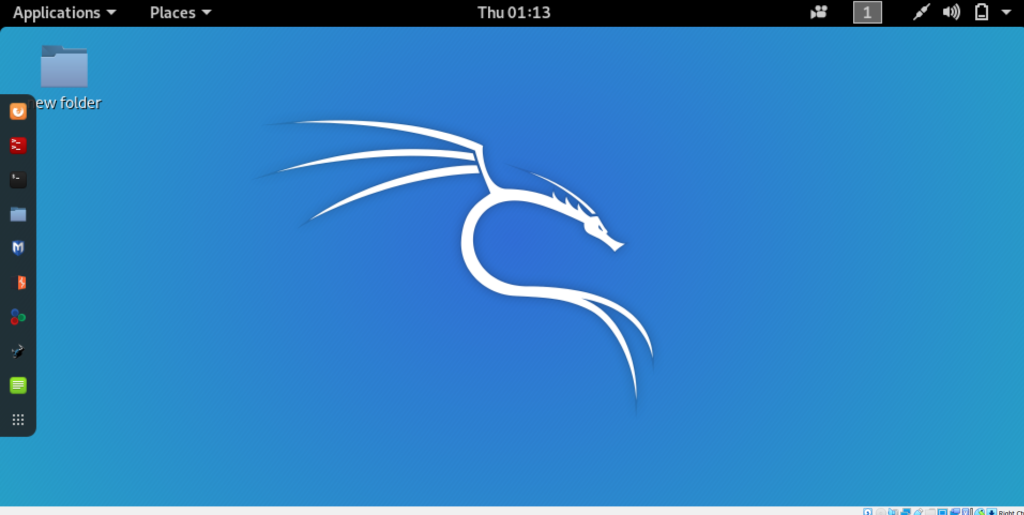Kali 2021 Customised by zSecurity
Improved wireless compatibility
GUI
Bug fixes:
Additional software:
IF YOU DON’T KNOW HOW TO INSTALL KALI LINUX IN YOUR DEVICE
After Installation You will get such the following interface
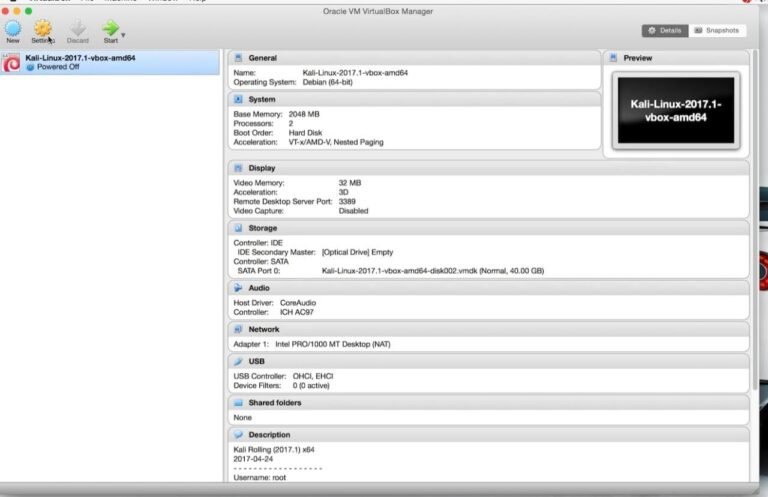
Some Advance Settings Before Run Kali Linux
Step 1
Click on Settings And Go To System Section > Motherboard
Make Base Memory to 1024 Mb it is enough

Step 2:
Go To System > Processors
And Keep it Default If your System Has 8 CPUs
Otherwise make the processor 1
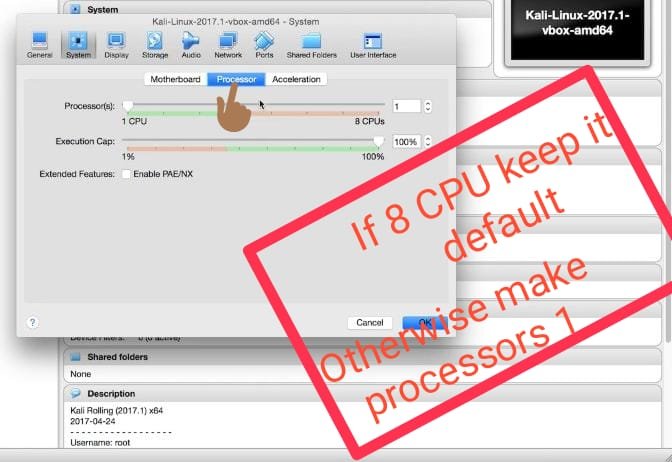
Step 3:
Go To Network Section > Attached To > Make it Attached to Nat Network, It will make Your virtual computer accessible to connect to WiFi Network
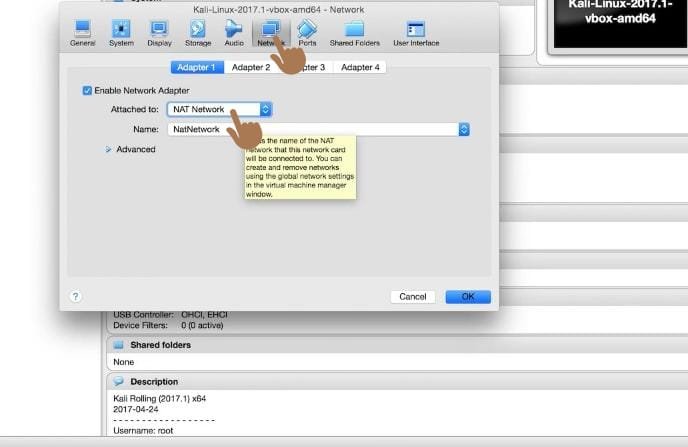
Step 4:
Now You Have to Click On Start and Run The Virtual Computer.
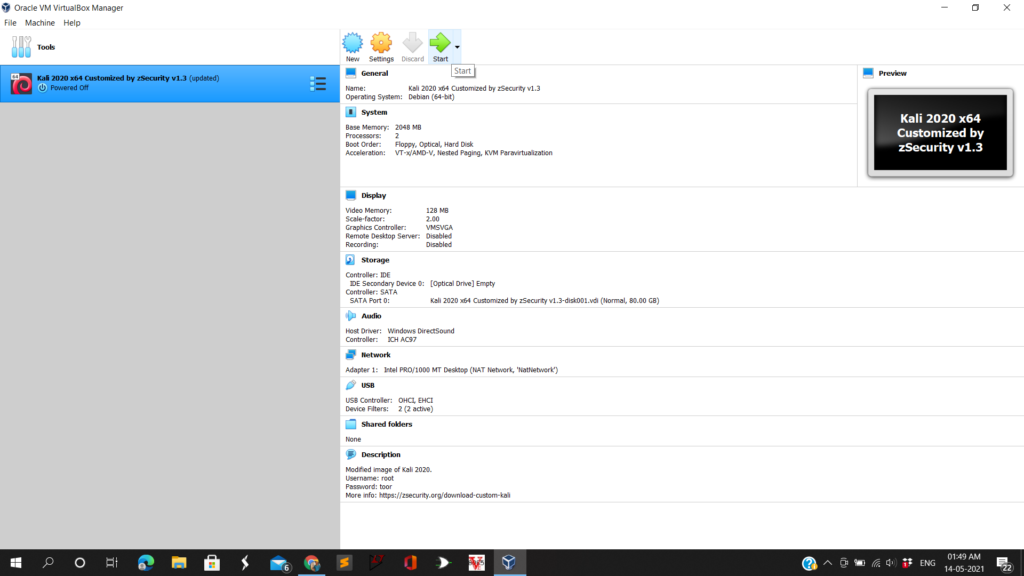
Step 5:
Enabled root login.
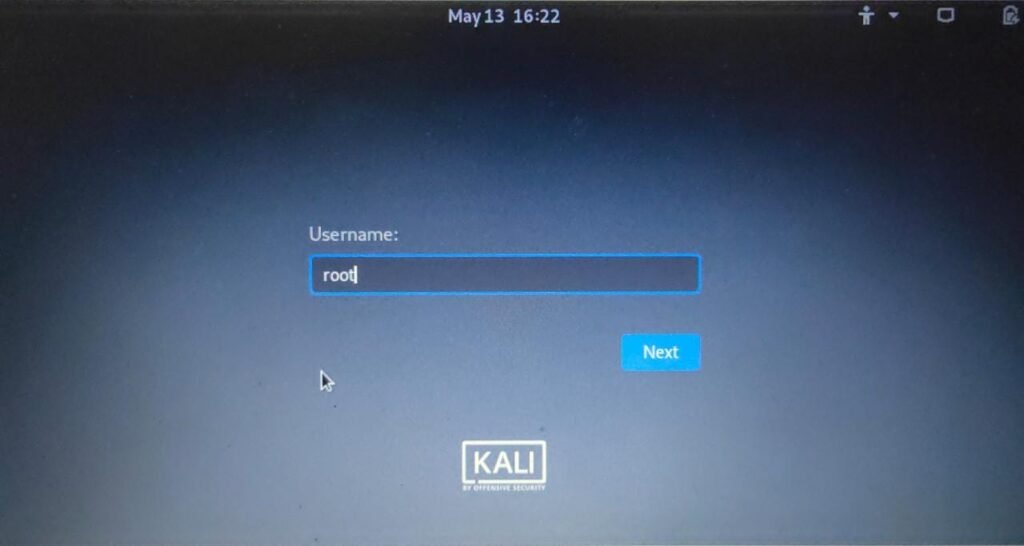
Finally Your Set Up is Ready Now